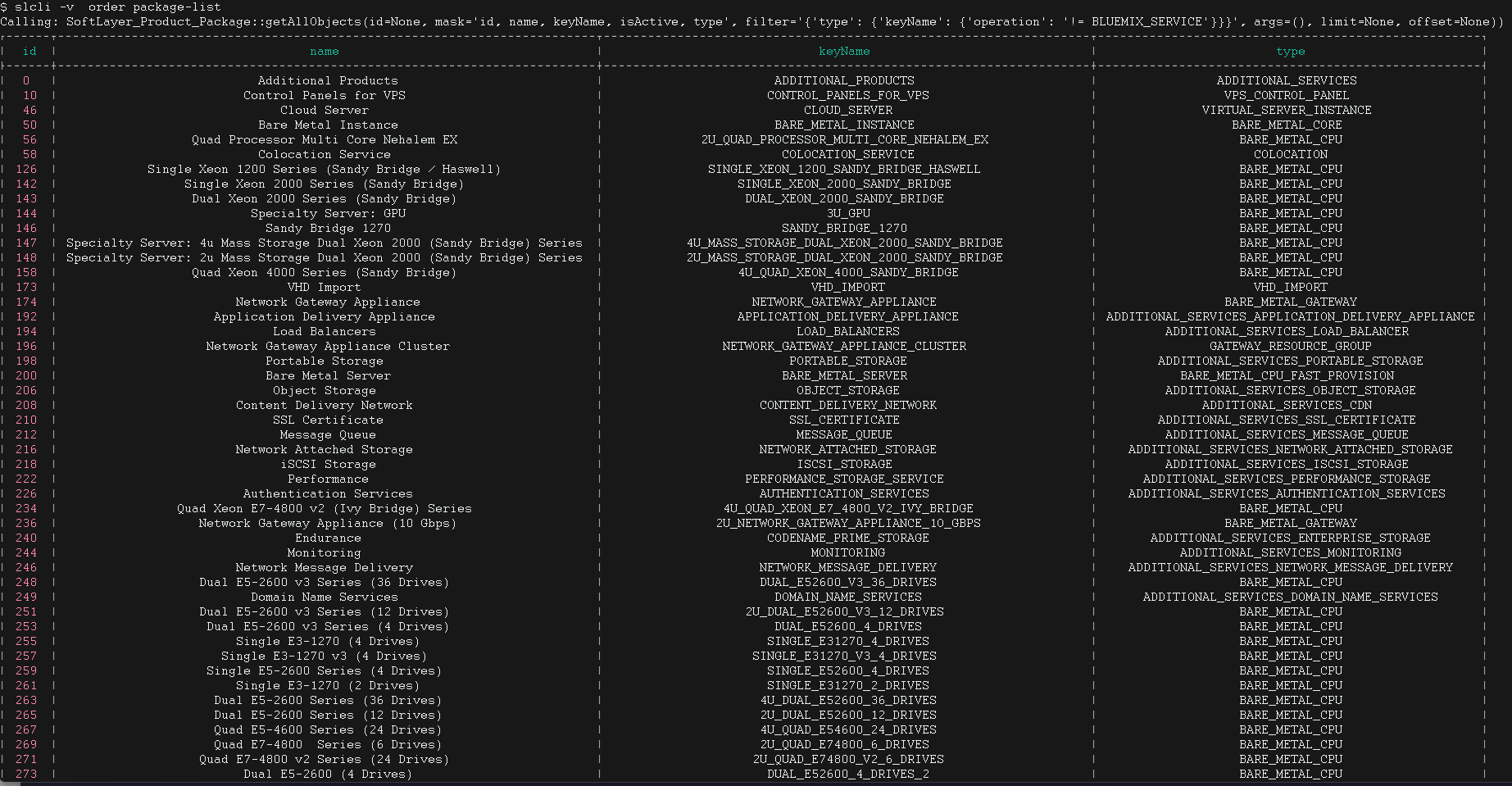The Catalog
Details of how to read the product catalog, find prices, item conflicts, location and other restrictions.Packages
The first step in ordering is to find the appropriate SoftLayer_Product_Package for what you need to order. These packages contain a varierty of items that will describe the order. Each of those items will have properties that define where it can be ordered, how much it costs, and any restrictions needed to order the item.
SoftLayer_Product_Package::getAllObject() is used to get a list of all packages.
Curl Example
$ curl -s -g -u $SL_USER:$SL_APIKEY 'https://api.softlayer.com/rest/v3.1/SoftLayer_Product_Package/getAllObjects?objectMask=mask[type[keyName]]' | python -m json.tool
{
"id": 0, # Important for using the Product_Package service.
"isActive": 1, # some packages might be not active, thus not orderable.
"keyName": "ADDITIONAL_PRODUCTS", # Important for filtering off of.
"name": "Additional Products",
"type": {
"keyName": "ADDITIONAL_SERVICES" # Important for filtering off of.
}
},
CLI Example
NOTE: These commands also exist in the ibmcloud CLI tool, just replace slcli with ibmcloud sl.
While the wider cloud.ibm.com offerings exist in the catalog as packages, they are not usually oderable from the softlayer api. To easily filter these out, the following objectFilter can be used
curl -s -g -u $SL_USER:$SL_APIKEY 'https://api.softlayer.com/rest/v3.1/SoftLayer_Product_Package/getAllObjects?objectMask=mask[type[keyName]]&objectFilter={"type":{"keyName":{"operation":"!=BLUEMIX_SERVICE"}}}'
Important Packages
There are several Virtual Server Instance packages, which are all slightly different.
$ curl -s -g -u $SL_USER:$SL_APIKEY 'https://api.softlayer.com/rest/v3.1/SoftLayer_Product_Package/getAllObjects?objectMask=mask[id,keyName]&objectFilter={"type":{"keyName":{"operation":"VIRTUAL_SERVER_INSTANCE"}}}' | python -m json.tool
[
{
# This is the legacy VSI offering. Don't use this one.
"id": 46,
"keyName": "CLOUD_SERVER"
},
{
# The moderng VSI offering, what you get when ordering from cloud.ibm.com
"id": 835,
"keyName": "PUBLIC_CLOUD_SERVER"
},
{
# A transient VSI: https://cloud.ibm.com/docs/virtual-servers?topic=virtual-servers-about-vs-transient
"id": 991,
"keyName": "TRANSIENT_CLOUD_SERVER"
},
{
# A suspended billing VSI. https://cloud.ibm.com/docs/virtual-servers?topic=virtual-servers-requirements
"id": 1035,
"keyName": "SUSPEND_CLOUD_SERVER"
}
]
Platform Pricing
While the SoftLayer Product_Package catalog includes Cloud (previously known as Bluemix) services, the pricing for these is going to be Zero. This is because these are largely placeholder values. These placeholder packages are used as topLevelBillingItems on your invoice, and the usage rates are collected once a month when all charges are tallied up.
To find the current pricing for platform services, use the Global Catalog API.
Package Presets
Some packages will have presets, which will cover the CPU, RAM, and Boot Disk configurations. Use SoftLayer_Product_Package::getActivePresets() to find these configurations.
Notably the PUBLIC_CLOUD_SERVER and BARE_METAL_SERVER packages require presets to be used when ordering.
Items
Now that we have found a Package that we are interested in ordering (lets say package id=835, PUBLIC_CLOUD_SERVER for these examples), we need to find their items. For this we will use SoftLayer_Product_Package::getItems().
Curl Example
curl -s -g -u $SL_USER:$SL_APIKEY 'https://api.softlayer.com/rest/v3.1/SoftLayer_Product_Package/835/getItems' | python -m json.tool
{
"capacity": "0", # Important for Ram, CPU, Disk items.
"description": "Debian GNU/Linux 9.x Stretch /Stable - LAMP Install (64 bit) ",
"id": 10471,
"keyName": "OS_DEBIAN_9_X_STRETCH_LAMP_64_BIT",
"itemCategory": {
"categoryCode": "os", # Useful for filtering Items.
"id": 12,
"name": "Operating System",
},
"prices": [
{
"hourlyRecurringFee": "0", # Hourly fee
"id": 202579, # Needed when actually placing an order
"locationGroupId": null, # null here means the DEFAULT price.
"recurringFee": "0", # Monthly fee
}
]
},
CLI Example
slcli order item-list PUBLIC_CLOUD_SERVER –prices
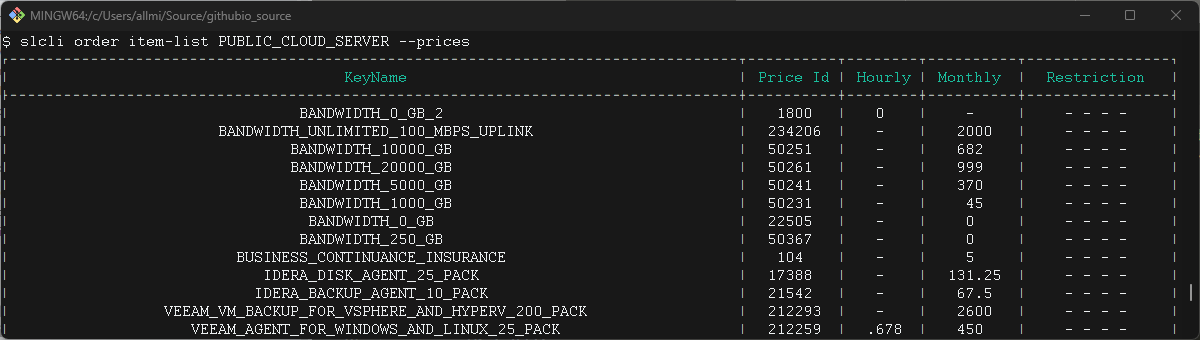
Useful Item properties
- capacityRestrictedProductFlag Indicates if this item can only be ordered with certain configurations. Check the Item->prices->capacityRestrictionType to see if this restriction is a Core, Processor, Disk or other type. The item will have a separate price for each orderable capacity level. Generally you will find this on the Storage as a Service offering, and some Operating Systems that charge per core or processor.
- conflicts will let you know if this item is not orderable with other items in the package.
- requirements will list any required items if this item is selected
- prices will list all the costs associated with this item. Some locations will have different pricing for the same item, so check
locationGroupIdfor the location you are ordering in. When actually placing the order, use the price associated with thelocationGroupId = null. - prices->recurringFee shows how much this item will actually costs per month. Use the hourlyRecurringFee for hourly billed items.
- upgradeItems these are the options you have to upgrade this item, if you want to.
Price Ids
Each item in a package will have at least one, often several, prices. The “Default” price will be the on with a locationGroupId property set to null (or None, or '', or some other empty value). You can always order wit hthe default price id, and the API will automatically adjust it when ordering in other regions. This can be confirmed with the result of SoftLayer_Product_Order::verifyOrder() and SoftLayer_Product_Order::placeOrder(), as their output will have the adjusted priceIds included.
Every item will need a priceId when ordering, even the Zero cost items.
NOTE Price Ids can change from time to time. It is important to look up items by their KEYNAME, and use that to find the proper price ID before placing an order.
Capacity Restrictions
Some prices might have a capacityRestrictionType set, in which case that price would only be valid for items that are >= capacityRestrictionMinimum and <= capacityRestrictionMaximum.
Locations
Some items may have different prices in certain regions, this is indicated by a special Price object with the locationGroupId set to a specific location. You can find the specific datacenters a locationGroup corresponds with by tapping into the item->prices->pricingLocationGroup->locations relationship.
Curl Example
curl -s -g -u $SL_USER:$SL_APIKEY 'https://api.softlayer.com/rest/v3.1/SoftLayer_Product_Package/835/getItems?objectMask=mask[prices[pricingLocationGroup[locations]]]' | python -m json.tool
{
"capacity": "1000",
"description": "1 Gbps Private Network Uplink",
"id": 498,
"keyName": "1_GBPS_PRIVATE_NETWORK_UPLINK",
"units": "Mbps",
"itemCategory": {
"categoryCode": "port_speed",
},
"prices": [
{
"hourlyRecurringFee": ".02",
"id": 899,
"locationGroupId": null, # The DEFUALT Price
"recurringFee": "10",
},
{
"hourlyRecurringFee": ".021",
"id": 52425,
"locationGroupId": 503,
"recurringFee": "10.3",
"pricingLocationGroup": {
"description": "Location Group 2",
"id": 503,
"locationGroupTypeId": 82,
"name": "Location Group 2",
"locations": [
{
"id": 449610,
"name": "mon01"
},
{
"id": 449618,
"name": "mon02"
},
{
"id": 448994,
"name": "tor01"
},
{
"id": 350993,
"name": "tor02"
},
{
"id": 221894,
"name": "ams02"
},
{
"id": 265592,
"name": "ams01"
},
{
"id": 814994,
"name": "ams03"
}
]
}
},
CLI Example
slcli order item-list PUBLIC_CLOUD_SERVER –prices mon01
The Order Container
Now that you have collected all the price ids for your order, it is time to put them in a container.
SoftLayer_Container_Product_Order/ is the generic container, most products will have a special type associated with them. You can specify the specific container with the complexType property (even though that isn’t really documented…).
For example, a Hardware Server order would have a complexType of Container_Product_Order_Hardware_Server and a subnet order would be Container_Product_Order_Network_Subnet
The prices go into the prices property, as an array of objects. You don’t need to specify the Id property of each price. Like this: "prices": [{"id":1},{"id":100}...]
If you are ordering multiple products and want to use the same order, you would create a container for each product, and combine them in the orderContainers property of the base container structure.
Helpful Examples
If this article contains any error, or leaves any of your questions unanswered, please help us out by
opening up a github issue.
Open an issue