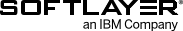About Jumpgate
Jumpgate is a library, which acts as a translation layer to convert incoming OpenStack calls to different cloud provider’s API calls.
Quick Start
Browse these sections to start downloading, installing, configuring, and creating drivers. To learn more about configuring, deploying, and supporting Jumpgate, check out our Developer Guide.
Specification
This library has been tested on Python 2.7 and Python 3.3.
Download
Two download options are available.
- Download the latest release
- Clone the repo via
git clone https://github.com/softlayer/jumpgate.git
Install
Run the following command.
$ python setup.py installConfigure
Jumpgate ships with two default drivers:
- An OpenStack passthrough driver (primarily as an example)
- A driver for the SoftLayer API
You can install or develop additional drivers to suit your particular needs. To configure Jumpgate to use a particular driver, open the jumpgate.conf file in the root of your installation and change the driver properties for each section you wish to use. If you don’t want or need a particular set of endpoints, you can comment out that section and Jumpgate will not expose them.
Start the Server
Jumpgate provides a WSGI-compatible interface. Any web server that supports WSGI can be used, such as nginx, Apache, gunicorn, uwsgi, etc. The server we’ve been using to test with is gunicorn. An example command to get started is located in test_server.sh.
$ ./test_server.shNote: This requires gunicorn to be installed in order to run.
Developer Guide
Our Developer Guide provides an overview for configuring, deploying, and supporting Jumpgate. It’s an extremely valuable resource if you’re interested in creating a new driver.
Known Issues
All known open issues are listed on our GitHub public repo.
Additional Documentation
- OpenStack API
- OpenStack API Quick Reference
- Language Bindings for Python/Command-line Clients
- SoftLayer API
Copyright and License
Copyright © 2013 SoftLayer, an IBM Company. Our code and documentation is licensed under the MIT license. By contributing your code, you agree to license your contribution under the terms of this license.